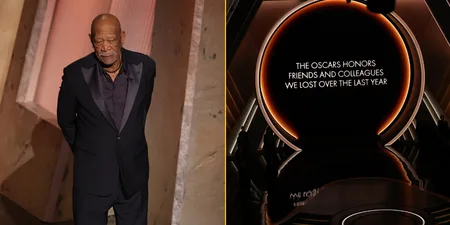There are NO spoilers in this piece
As you may have noticed over the past few episodes, there have been some very dark scenes in the new season of Game of Thrones, with some details rather difficult to make out.
It is winter in Westeros after all, meaning long nights and short days, and with the Battle of Winterfell looming large in the third episode, you’re not going to want to miss a single second of it.
Reports from viewers who have already watched it say that some of the scenes can be quite difficult to make out with the entire episode shot during the night.
There are a few things you can do with your TV, however, which may makes things a little easier to see and make sure you don’t miss a bit of the action.
First things first…
Get rid of any ambient lighting: Turn off all the lights in the room. There’s a reason it’s dark in the cinema, so make sure there are no lights on.
Adjust the brightness on your TV: OK, you don’t want to go overboard here. But it’s relatively easy to turn up the brightness on your TV set, and cranking it up a few notches will definitely make it easier to make out darker corners of the screen.
Adjust the contrast: The contrast ratio is the ratio between the luminance of the brightest white and the darkest black that a TV can produce. Reducing the contrast slightly can make the dark scenes easier to see. But be sure to balance this with the changes you make to the brightness for the best result.
Below is a regular scene from the trailer of Game of Thrones episode 3.

Below is a scene from the trailer of Game of Thrones episode 3 with the brightness and contrast adjusted. While it’s not a huge difference, there is a noticeable change.

Your TV may have preprepared settings: Some newer TV sets have built in templates for viewing different types of shows; it’s worth exploring to see if there’s one specifically for darker scenes on your TV.