The Group feature has finally landed on Snapchat.
Users are finally able to create a Snapchat group chat with up to 16 friends.
You can simply create the group by going into the Chat section of the app, and clicking on the icon in the top left corner.
Once you’ve clicked that, you can add people to your message thread.
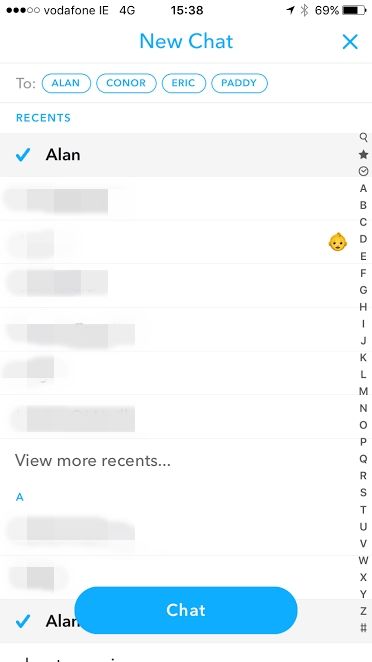
Once you’ve picked up to 16 names, you can then name the group.
As soon as the chat has started you’ll see the names of every participant at the bottom of the conversation.
Chats that are sent to the group will be automatically deleted after 24 hours. You can also send Bitmojis, Friendmojis, voice notes, video notes and, of course, stickers.
That’s not the only new feature either.
There’s a new ‘Scissors’ icon at the top of your snaps that lets you cut part of an image out and save it to your stickers.
Additionally, you can draw on snaps in the Memories section using a new paintbrush.
Best of all, Snapchat has now partnered with Shazam to let you identify music from within the app. All you have to do is press and hold down on the camera page. Songs that you identify will then appear in the Settings section of your app.









































