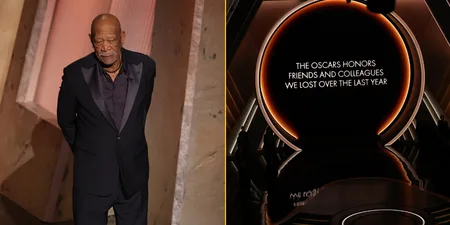The eerily realistic scam asks users to update their payment information.
A new scam targeting Netflix users has been doing the rounds this week, in which it asks email recipients to update their information and enter their payment details.
The convincing email, which mimics an official message from the popular streaming service by using the same font, logo and formatting, claims that the user’s account has been disabled due to out-of-date payment information that must be updated before the account can be reactivated.

Once the user clicks on the link in the email, they are taken to a site that prompts them to enter their new payment information.
The link is managed by scammers who then steal the money and use the payment information for future charges and potentially identity theft.
This new scam joins a series of others currently being received by subscribers and non-Netflix subscribers alike, all of which are targeting Netflix users.
Another phishing email of the same ilk was shared by the Grand Rapids Police Department in the US just two months ago, warning followers of the email scam.
They wrote that this scam email is “not a legitimate email from Netflix and your accounts may be compromised/identity fraudulently used if you provide information.”
The police suggest that recipients of the email, or any email they believe to be fraudulent, should close it out without opening the links.
If you receive a suspicious email or text message, Netflix urges users to never enter login or financial details, to not click on any links or open attachments, and to not reply back to the communication.
According to Netflix’s fraud centre, upon receiving what you believe to be a fraudulent message, you should do the following:
- Never enter your login or financial details after following a link in an email or text message. If you’re unsure if you’re visiting our legitimate Netflix website, type www.netflix.com directly into your web browser.
- Never click on any links or open any attachments in an email or text message you received unexpectedly, regardless of the source.
- If you suspect an email or text message is not from Netflix, do not reply to it. Follow the steps below to forward it to us.
Netflix also asks users to report such incidents, by forwarding the suspected scam email to phishing@netflix.com and then deleting the original email. More information on how to report incidents of phishing can be found on their website.