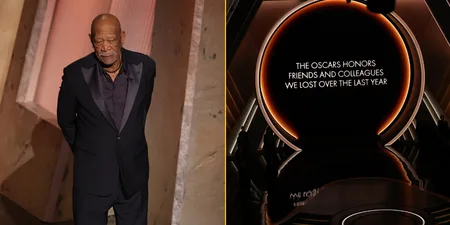As far as we’re concerned, there is absolutely nothing embarrassing about spending the best part of your Saturday afternoon watching old episodes of Pokemon on Netflix – in fact we encourage it.
But there’s every chance your date for the evening won’t feel the same, so it might be handy to know that there’s a way of wiping your viewing history straight out of existence.
It’s a really simple process – similar to how you get rid of your internet browsing history – but worth knowing if you have an extensive collection of guilty pleasures when it comes to movies and TV.
Exhibit A:
When I ask Chris to turn on mean girls, and Netflix asks if he wants to resume watching… Caught him
— Katie Tenner (@KatieTenner) December 29, 2015
First up, you need to sign in, click the drop down box in the top right of the screen and then click on “Your Account”
Next, click “Viewing Activity”
When you’ve decided what you want to delete, click the cross next to the show or film’s name
And then click “Remove series”
And that’s it. Four simple steps that will ensure your viewing habits can remain entirely covert.
Here’s the video guide to the process, set to an overly dramatic soundtrack that really makes it seem like you’ve covering up an international security operation.
Happy watching!