Check, cry, refresh, cry again…
We’ve all done it to someone at one stage or another, conveniently ignored a friend request from someone to the point where it’s gone too long and you can’t accept it now.
You may have simply not wanted to accept their request at that time for fear of how your friends may comment on said friendship, or maybe you didn’t want to seem too eager and legitimately forgot about the request.
Or far more likely, because you’re a pr*ck…
But who has been ignoring *your* friend requests? Y’know, the ones that you sent months or years ago that you can hardly even remember yourself.
To find out, you can click here. If that link fails, you can always follow the step by step guide below.
First click on ‘Requests” at the bottom of your screen…

Click on the ‘+’ at the top of the screen…
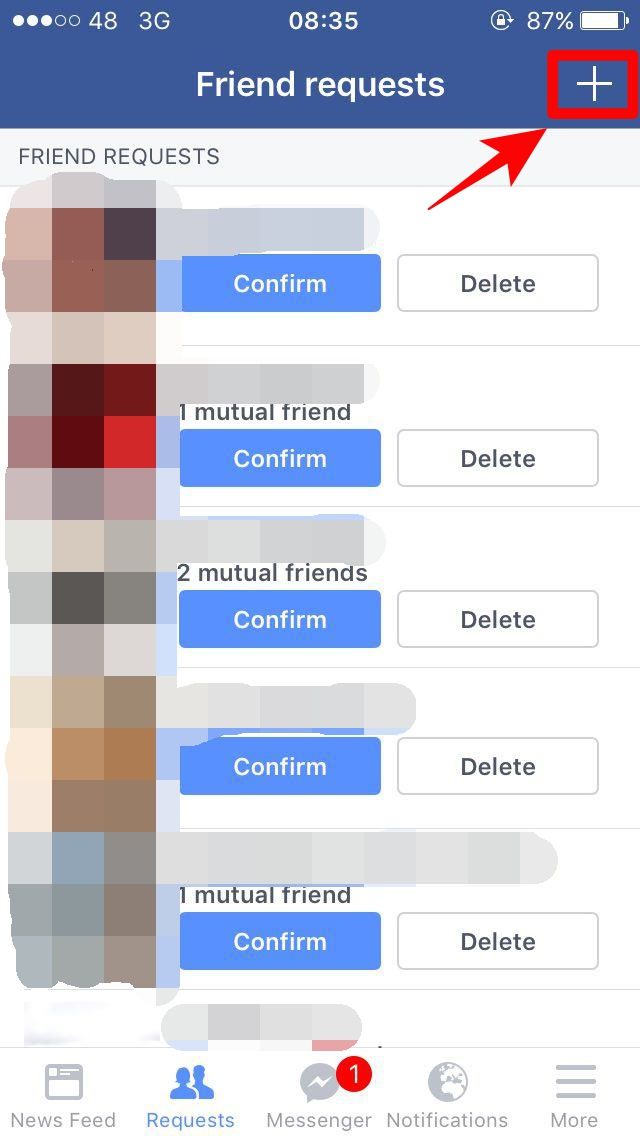
Near the top at the right-hand-side, click on “Outgoing”.
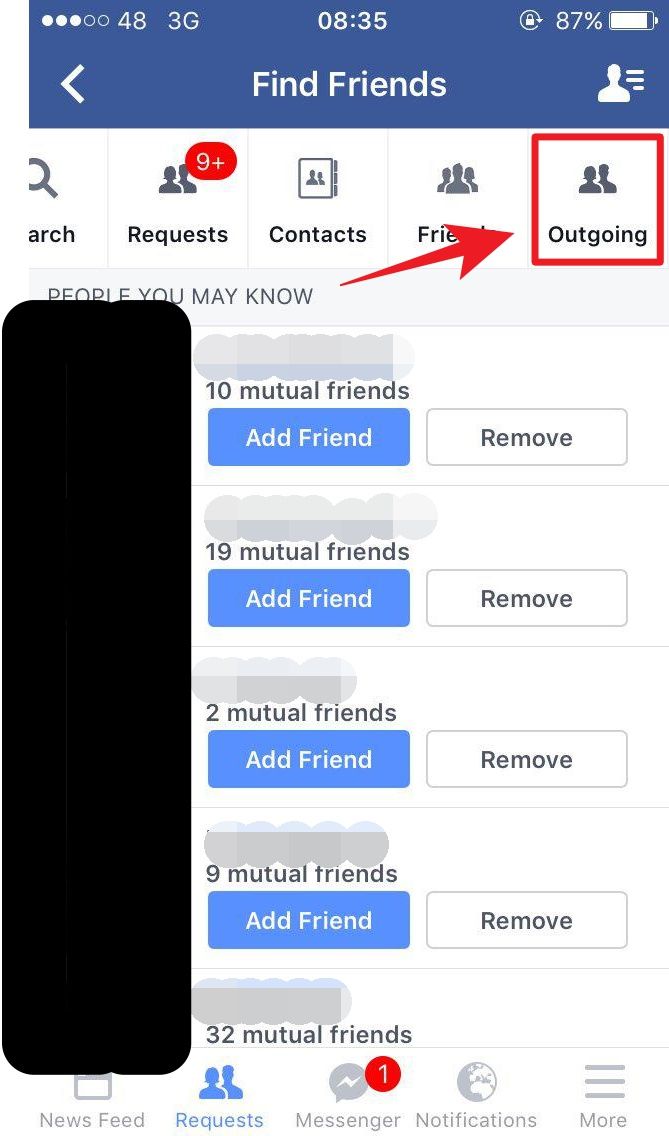
Final step… cry as you realise exactly how many people don’t want to be your friend. Not even on Facebook.
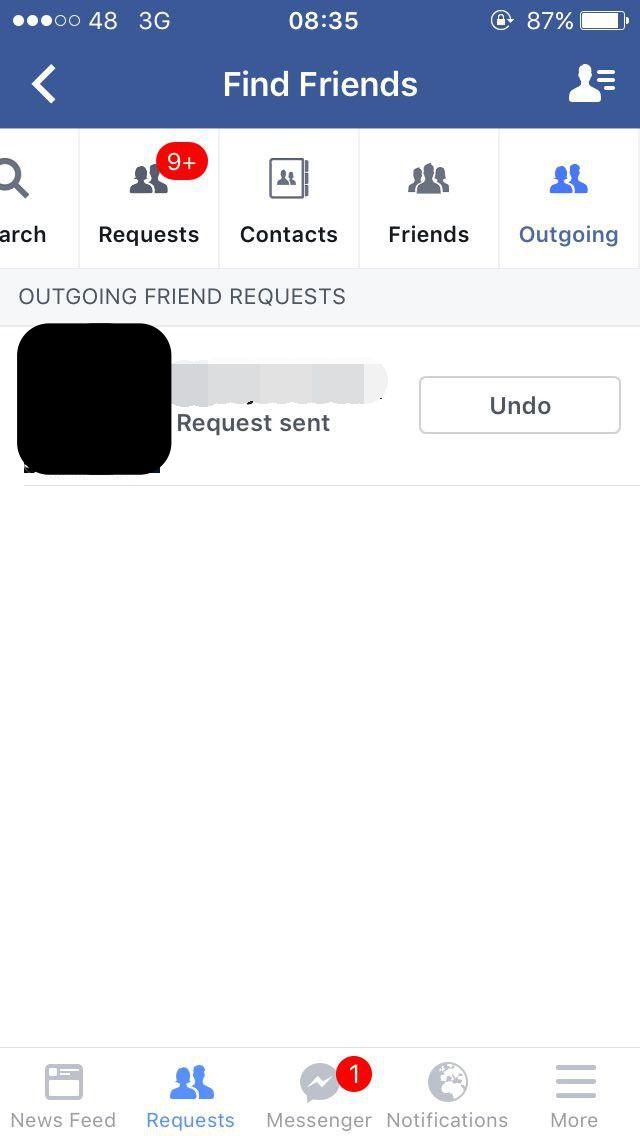
Never mind.
If you found that of use, you may also want to double check that you haven’t missed out on an important inbox message on Facebook Messenger. As we told you recently, many Facebook users were unaware of the nearly-hidden folder on the Messenger app.











































